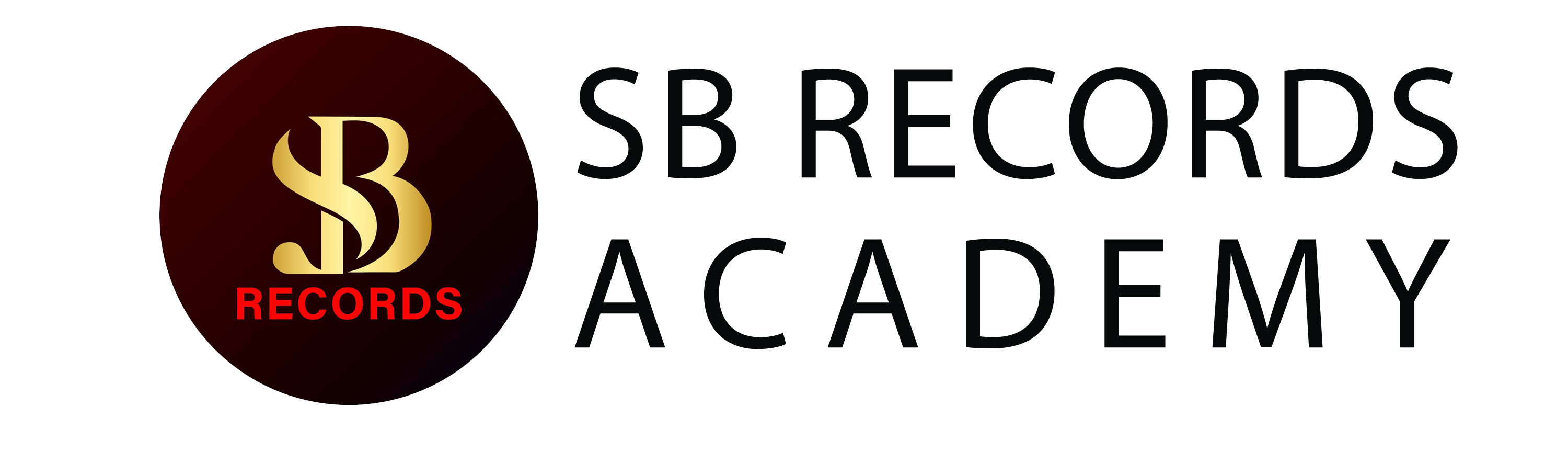SOUND ENGINEERING

"Into EDM and DJ'ING ? Love Beats? If you're a beginner this is for you!"
course fee: 76700 (INCL GST)
CLASS DAYS: Weekends (sat-sun)
total classes: 12
software: ableton live
Requirements: None
Class 1:
What is a Digital Audio Workstation
Signal Flow | Equipment You Need
Setting Up Your System
Setting Audio Preferences
Setting MIDI Preferences
Optimizing Performance
Introduction to Session View
Understanding Ableton’s Interface
Live’s Browser
Loading, Playing, Stopping, Copying and Moving Clips
MIDI and Audio Clip Properties
Working with Scenes
Setting Tempo and Meter Changes to Scenes
Class 4:
Live’s Mixer
Exclusive Arm and Solo
Using Sends and Returns
Creating Manual Feedback for Returns
2 Ways of Building Headphone Cues
Grouping Tracks
Using Effect Devices
The Hot Swap Switch
EQ and Filters
Soloing Different EQ Bands
EQ-ing in Stereo, L/R and M/S
Compressors and Dynamic Processing
Different Types of Delay Effect Processing
Using Reverb Effectively
Side-Chain Gating and Side-Chain Compression
Class 2:
Using Live’s Browser
Auditioning Clips and Devices
Understating File Structure and Saving Live Set
Managing Files
Exporting Clips and Devices
Preparation to Record MIDI
Recording and Overdubbing MIDI
Using Computer to Enter MIDI
Using the Step Sequencer to Enter MIDI
Using the Pencil Tool to Enter MIDI
Understanding MIDI Editor
Configuring Grids
Quantizing | Quantizing with Grooves | Live Quantizing
Fold View in the Editor | Legato Option
Editing MIDI Velocities
Note Expression
Chance
Slide & Pressure
Class 5:
Using MIDI Effects
Arpeggiator | Chord | Scale
Keyboard Mapping | MIDI Controller Mapping | Instant Mapping
Automation Envelopes
Recording Real-Time Automation
Drawing Automation Manually
Automating Clips in Session View
Unlinking Clip Length and Automation Length
Editing Automation
Using Fades and Cross-Fades
Class 3:
Using Multi-Output Devices
Recording Audio
Different Monitoring Modes
Understanding Arrangement View
Grids in Arrangement View | Permanent Scrub Areas
Recording in Arrangement View
Using Punch-In and Punch-Out Switches
Recording from Session View to Arrangement View
Back to Arrange View Button
Using Locaters
Editing Regions in Arrangement View
Re-Working Clips
Deduct Re-Working Clips
Class 6:
Warping Audio
Basics of Warping
Understanding all Different Warping Modes in Detail
Transient Markers and Warp Markers
Using Warp to Quantize Audio
Creating an Instrument Using Warp Markers
Exporting/Bouncing Audio from Arrangement and Session View
Freeze and Flatten Tracks
Class 7:
Live’s Software Instruments
Impulse in Detail
Impulse as Multi-Output
Simpler in Detail
Isolating Chords from a Loop to Playback as an Authentic Chord
Simpler / Sampler in Detail
Class 8:
Live Racks
FX Racks
Nested Racks
Effects in Series and Parallel
Using FX Chains
Instrument Racks
Key-Zone Editor and Velocity-Zone Editor
Drum Racks
I/O, Sends and Returns Inside the Drum Rack
Choking Samples
Using Macros
Class 9:
Launch Modes of Clips
Follow Actions in Detail
Making a Break-beat Using Follow Actions
Class 10:
Vocoders in Detail
Class 11:
Using Dummy Clips for Live Effects
Using Dummy Clips for Live Effects
Max for Live Instruments midi & audio effectsCreative Essentials | Packs
Class 12:
Novation Launchpad ; Beat making & live setup